
Photo by Alexander Shatov on Unsplash
Find Random Things to do when You are Bored (with Twitter & Python!!)
What is this about?
This article talks about how to build a bot, and integrate with the BoredAPI as well as Twitter (using Python).
What do we need
We need to create a Twitter developer account at developer.twitter.com/en. Then safely copy the consumer key, consumer secret, access token, and access token secret from the account dashboard.
Start coding
Install packages
We install the required packages using pip
pip install requests
pip install tweepy
Connect to Twitter
We put all our keys in a secrets.json file in the following format
{
"consumer_key": "YOUR_CONSUMER_KEY",
"consumer_secret": "YOUR_CONSUMER_SECRET",
"access_token": "YOUR_ACCESS_TOKEN",
"access_token_secret": "YOUR_ACCESS_TOKEN_SECRET"
}
In our code, first we import some libraries
import json
import tweepy
import requests
We open up the json file and read in our keys
with open("secrets.json","r") as file:
secrets = json.load(file)
consumer_key = secrets["consumer_key"]
consumer_secret = secrets["consumer_secret"]
access_token = secrets["access_token"]
access_token_secret = secrets["access_token_secret"]
Next we create a Tweepy client with the following lines of code
client = tweepy.Client(
consumer_key=consumer_key, consumer_secret=consumer_secret,
access_token=access_token, access_token_secret=access_token_secret
)
Get a random activity from BoredAPI
We can very easily request the API for a random activity
activity = requests.get('https://www.boredapi.com/api/activity').json()['activity']
Construct the tweet and post
Using the tweepy client created earlier, we can post to twitter
tweet_text = "Cool Thing You Should Do Today" + "\n" + activity
# post the tweet using the Tweepy client
response = client.create_tweet(
text=tweet_text
)
Example of a posted tweet
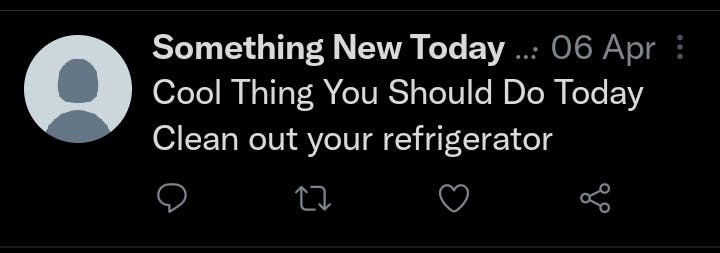
Conclusion
The account I created to post these tweets is here -> twitter.com/@new_to6
This is currently hosted on WayScript and is posting one tweet everyday.
If you have trouble with Tweepy, check out this page -> docs.tweepy.org/en/stable/examples.html
Warning: If you are pushing to GitHub, don't forget to add a .gitignore file and add secrets.json to it.
My GitHub repo can be found here. You can clone it and follow the README to get started.
Happy coding!
